Introduction
In the digital age, where competition for visibility is fierce, improving your website’s domain authority (DA) is essential. Domain authority is a metric developed by Moz that predicts how well a website will rank on search engine result pages (SERPs). The higher your DA, the better your chances of ranking higher in search results. One effective way to boost your DA is by focusing on on-page SEO. Here are some expert on-page SEO tips to improve your domain authority.
Understanding Domain Authority
Before diving into the tips, it’s crucial to understand what domain authority is and why it matters. Domain authority is scored on a scale from 1 to 100, with higher scores indicating a greater ability to rank. Several factors influence DA, including the number of backlinks, the quality of those backlinks, the age of your domain, and your website’s overall SEO performance.
1. Optimize Your Title Tags and Meta Descriptions
“How to write SEO optimized title tags,” “Importance of meta descriptions for SEO”
Title tags and meta descriptions are fundamental elements of on-page SEO. They provide search engines and users with a snapshot of what your page is about. To optimize these elements:
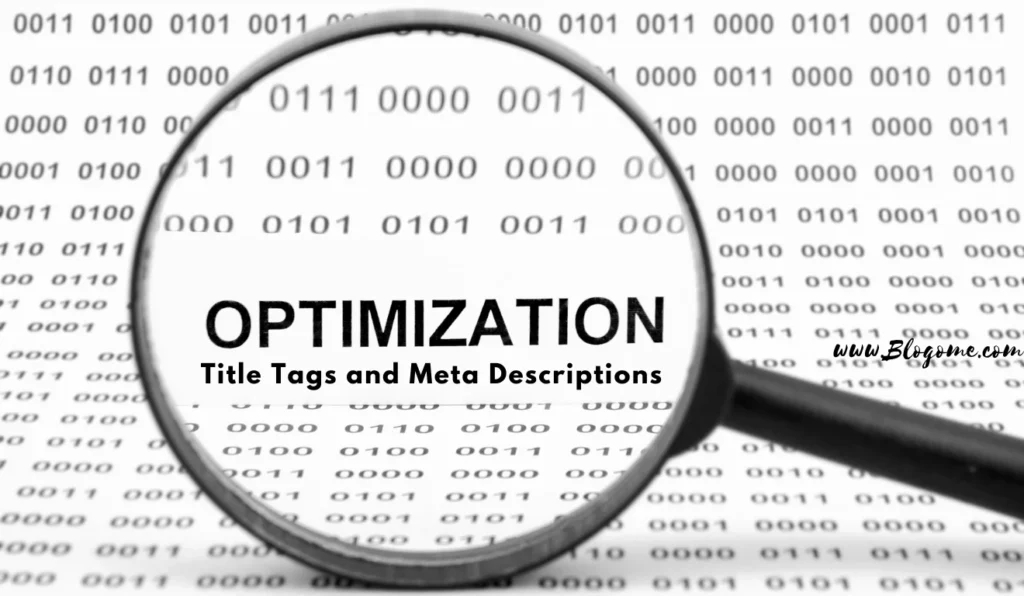
- Include Primary and Secondary Keywords: Ensure your primary keyword appears in the title tag and meta description. For instance, if your primary keyword is “on-page SEO tips,” your title could be “10 On-Page SEO Tips for Improving Domain Authority.”
- Use Long-tail Keywords: Incorporate long-tail keywords naturally. For example, “how to write SEO optimized title tags” can be used in a guide about creating effective title tags.
- Keep It Concise: Title tags should be around 60 characters, and meta descriptions should be around 155 characters. This ensures they are displayed correctly in SERPs.
2. Create High-Quality, Engaging Content
“How to write high-quality content for SEO,” “Importance of engaging content for SEO”
Content is king in the realm of SEO. High-quality, engaging content attracts visitors and encourages them to stay longer on your site, reducing bounce rates and increasing the likelihood of backlinks.
- Focus on Relevance and Value: Your content should address the needs and interests of your target audience. For example, a blog post on “how to write high-quality content for SEO” should provide actionable tips and examples.
- Use Long-tail Keywords: These are more specific and less competitive than short-tail keywords. Integrate long-tail keywords naturally within your content. For instance, “importance of engaging content for SEO” can be a subheading in a broader article about content creation.
- Update Regularly: Keep your content fresh and up-to-date to maintain relevance and authority.
3. Use Header Tags Strategically
“Best practices for using header tags in SEO,” “How to use H1, H2, H3 tags”
Header tags (H1, H2, H3, etc.) help structure your content, making it easier for search engines and users to understand.
- H1 Tag for Titles: Use the H1 tag for your main title. This should include your primary keyword. For example, “On-Page SEO Tips for Improving Domain Authority” would be the H1 tag.
- H2 and H3 Tags for Subheadings: Use H2 tags for major sections and H3 tags for subsections. This creates a clear hierarchy. For instance, “best practices for using header tags in SEO” could be an H2, and “how to use H1, H2, H3 tags” could be an H3 under it.
- Incorporate Keywords: Include long-tail keywords in your header tags where appropriate. This helps search engines understand the content of your page better.
4. Optimize Your URLs
“How to create SEO-friendly URLs,” “The importance of URL structure in SEO”
A clean, descriptive URL structure can significantly impact your SEO performance.
- Keep It Short and Descriptive: Your URL should be concise and reflect the page’s content. For example, “www.example.com/on-page-seo-tips” is better than “www.example.com/123456.”
- Include Keywords: Incorporate your primary keyword into the URL. For instance, “how to create SEO-friendly URLs” can be reflected in the URL “www.example.com/seo-friendly-urls.”
- Avoid Special Characters: Stick to alphanumeric characters and hyphens to separate words.
5. Optimize Images and Other Media
“How to optimize images for SEO,” “Best practices for media optimization in SEO”
Images and media play a crucial role in user engagement but can slow down your site if not optimized.
- Use Descriptive File Names: Rename your image files to be descriptive and include keywords. For example, “seo-tips-infographic.jpg” is better than “IMG_1234.jpg.”
- Add Alt Text: Alt text helps search engines understand what an image is about. Include your primary and secondary keywords naturally. For instance, “how to optimize images for SEO” can be part of your alt text.
- Compress Images: Use tools to compress your images without losing quality. This helps improve page load speed, which is a critical ranking factor.
6. Improve Site Speed and Mobile Friendliness
“How to improve site speed for SEO,” “The importance of mobile-friendly website”
Site speed and mobile friendliness are crucial for both user experience and SEO.
- Optimize Your Code: Minimize HTML, CSS, and JavaScript to reduce load times. Tools like Google’s PageSpeed Insights can provide specific recommendations.
- Use a Content Delivery Network (CDN): A CDN can speed up your site by distributing your content across multiple servers worldwide.
- Ensure Mobile Friendliness: With Google’s mobile-first indexing, having a mobile-friendly site is essential. Use responsive design and test your site on various devices. For instance, a guide on the “importance of a mobile-friendly website” can highlight key aspects of responsive design.
7. Internal Linking
“Best practices for internal linking,” “How to use internal links for SEO”
Internal linking helps distribute link equity across your site and makes it easier for search engines to crawl your pages.
- Use Descriptive Anchor Text: The clickable text of your link should be descriptive and include keywords. For example, “best practices for internal linking” can be used as anchor text linking to a detailed guide on the topic.
- Link to Relevant Pages: Ensure that the pages you link to are relevant to the content. This enhances user experience and signals to search engines that your site is well-structured.
- Don’t Overdo It: Too many internal links can be overwhelming. Aim for a few strategic links per page.
8. Optimize for User Experience (UX)
“How to optimize the website for better user experience,” “Importance of UX in SEO”
A positive user experience can indirectly influence your SEO performance by increasing engagement and reducing bounce rates.
- Easy Navigation: Ensure your site is easy to navigate with clear menus and a logical structure. For example, a post on “how to optimize website for better user experience” should provide actionable tips on improving site navigation.
- Readable Content: Use clear fonts, short paragraphs, and bullet points to make your content easy to read.
- Fast Load Times: As mentioned earlier, site speed is crucial for a good user experience.
9. Use Schema Markup
“How to use schema markup for SEO,” “Importance of schema markup in SEO”
Schema markup is a type of structured data that helps search engines understand your content better, potentially leading to rich snippets in search results.
- Add Relevant Markup: Use schema markup to highlight important information such as reviews, recipes, events, and more. For example, a guide on “how to use schema markup for SEO” can provide step-by-step instructions.
- Use Google’s Structured Data Testing Tool: This tool helps you validate your schema markup to ensure it’s implemented correctly.
10. Regularly Monitor and Update Your SEO Strategy
“How to monitor SEO performance,” “The importance of regular SEO audits”
SEO is an ongoing process. Regularly monitoring your performance and updating your strategy is crucial for maintaining and improving your domain authority.
- Use Analytics Tools: Tools like Google Analytics and Moz can help you track your performance and identify areas for improvement.
- Conduct Regular Audits: Regularly audit your site to identify and fix issues. For example, a guide on “how to monitor SEO performance” can outline the key metrics to track.
- Stay Updated with SEO Trends: SEO is constantly evolving. Stay informed about the latest trends and algorithm updates to keep your strategy current.
Conclusion
Improving your domain authority through on-page SEO requires a strategic approach and consistent effort. By optimizing your title tags, creating high-quality content, using header tags effectively, optimizing URLs, media, and site speed, leveraging internal linking, enhancing user experience, implementing schema markup, and regularly monitoring your SEO performance, you can significantly boost your domain authority. Remember, SEO is a marathon, not a sprint. Stay patient, stay informed, and keep refining your strategy for the best results.
FAQs
1. What is domain authority, and why is it important for SEO?
Answer: Domain authority (DA) is a metric developed by Moz that predicts how well a website will rank on search engine result pages (SERPs). It is scored on a scale from 1 to 100, with higher scores indicating a greater ability to rank. Domain authority is important for SEO because it helps gauge the overall strength and visibility of your website. A higher DA can lead to better search engine rankings, increased organic traffic, and greater credibility and trustworthiness among users and search engines.
2. How can optimizing title tags and meta descriptions improve domain authority?
Answer: Optimizing title tags and meta descriptions can improve domain authority by enhancing click-through rates (CTR) and ensuring that search engines understand the relevance of your content. Title tags and meta descriptions provide a snapshot of your page’s content to search engines and users. By including primary and long-tail keywords, keeping them concise, and making them compelling, you can attract more clicks from SERPs, reduce bounce rates, and signal to search engines that your content is relevant and valuable, which can contribute to a higher domain authority over time.
3. What role does high-quality content play in improving domain authority?
Answer: High-quality content is crucial for improving domain authority because it attracts and engages users, encourages longer visit durations, and generates backlinks from other websites. Content that is relevant, valuable, and well-structured can answer users’ queries effectively, leading to higher user satisfaction and lower bounce rates. Additionally, high-quality content is more likely to be shared and linked to by other websites, which can increase your backlink profile—a key factor in determining domain authority.
4. How do header tags (H1, H2, H3, etc.) contribute to better SEO and higher domain authority?
Answer: Header tags (H1, H2, H3, etc.) contribute to better SEO and higher domain authority by organizing content hierarchically, making it easier for search engines and users to understand the structure and importance of the content. Proper use of header tags helps search engines crawl and index your site more effectively, ensuring that important keywords and topics are highlighted. This improved organization and clarity can enhance the user experience, leading to higher engagement and better search engine rankings, which in turn can boost your domain authority.
5. Why is internal linking important for on-page SEO and domain authority?
Answer: Internal linking is important for on-page SEO and domain authority because it helps distribute link equity across your site, improves navigation, and enhances user experience. By linking relevant pages within your website, you make it easier for search engines to crawl and index your site, ensuring that all important pages are discovered and ranked. Internal links also help users find related content, keeping them engaged longer and reducing bounce rates. This improved user experience and efficient crawling contribute to better SEO performance and higher domain authority.
6. How do site speed and mobile friendliness impact domain authority?
Answer: Site speed and mobile friendliness impact domain authority significantly because they are key factors in user experience and search engine rankings. A fast-loading site ensures that users do not leave due to slow performance, reducing bounce rates and increasing engagement. Mobile friendliness is crucial because a significant portion of web traffic comes from mobile devices. A responsive, mobile-friendly design ensures that your site is accessible and user-friendly across all devices. Both factors are considered by search engines when ranking websites, and improvements in these areas can lead to higher domain authority.
By incorporating these on-page SEO tips and focusing on long-tail keywords, you can create content that is not only user-friendly but also optimized for search engines, ultimately improving your domain authority and helping your site rank higher in SERPs.